Apple released their iOS 8 beta yesterday for iOS developers. Developers can now download iOS 8 and install it manually on their iPhones. The only problem is…it is a beta! It is buggy.
I installed it on one of my phones today and immediately found iOS 8 leaving my iPhone completely unusable. My iPhone’s touchscreen was not registering any taps correctly! For example, If I tapped “Q” on my keyboard, the iPhone would think I was tapping “M”. I then tapped an icon on the home screen in the left column and it registers on an icon in the third column. What good is the new iOS 8 if the touchscreen become utterly uncalibrated. I found that when I restarted my iPhone it was fixed for about 10 seconds and then the issue would start right back up again. Of course you can restore the phone back to iOS 7.1.1, but here is how to fix it with out going through all that trouble:
Problem: Tap events are horizontally offset by roughly half a screen. For example, you tap an icon on the home screen in the left column and it registers on an icon in the third column.
Affects: iPhone 5s, iPhone 5c, iPhone 4s on iOS 8 Beta
Fix: Disable “Zoom” — under Settings > General > Accessibility > Zoom
That’s it! For some reason there is a weird bug in iOS 8 when the zoom setting is on. It renders each tap event completely off. Hope that helps. If this worked for you, please share. I am sure there are a lot of unhappy iOS 8 Beta users out there that want to throw their phones across the room.

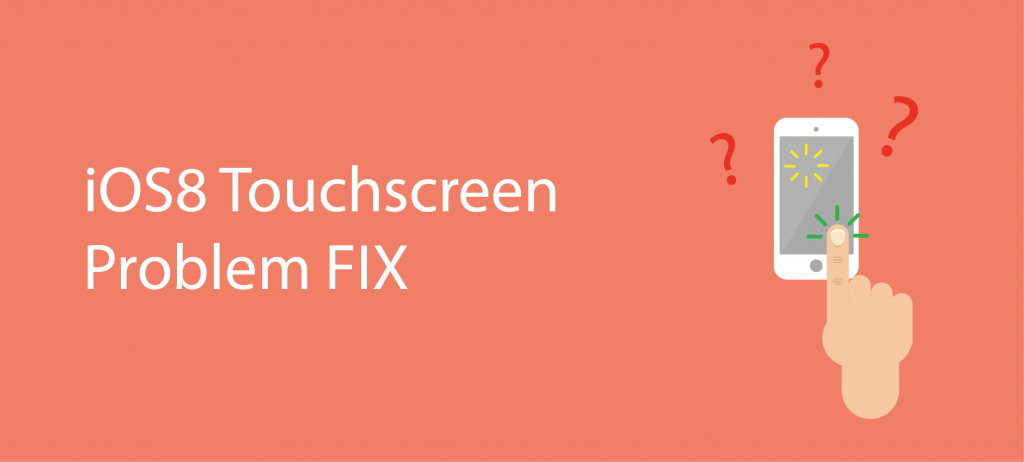
Thank you so much for discovering the fix! I have been searching thoroughly and have had about enough. This did the trick! 🙂
Can I ask how did you get to that conclusion ?? It worked like a charm.
Hey T.Rich,
Thanks for the helpful tip!!
I kept having to reboot the phone just to get a few clicks right before it once
again reset to ‘zoom will mess everything up mode’. Did you have any problems
with initial load of your apps on iOS8? Most all mine were missing, but my music and photos were there when I looked. Weird. Hope more people find your tip, it really helped me out!
Thanks,
Doug
I had the same issue with the initial loading of my apps. Looks like iOS8 Beta 2 is out. I got it. Seems a little less buggy. Sorry I replied to your comment so late.
Perfect! Worked for me! Thanks for fixing this annoying is beta touch screen bug.
Thanks! worked for me 🙂